DigiLocker
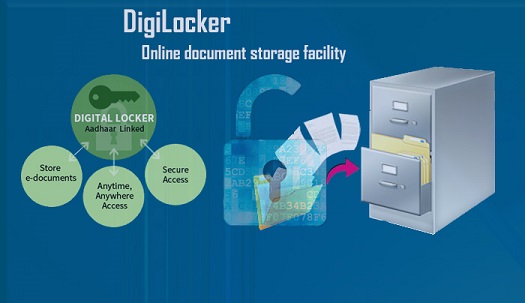
Introduction
Nowadays, important documents like Aadhar, PAN, Passport and Driving License are essential documents in many categories. Without these documents, you can do nothing from banking to housework. In such a situation, keeping these documents safe is very important for all of us.
Digital Locker or DigiLocker is a type of virtual locker. It was launched in July 2015 by Prime Minister Narendra Modi.
No need to worry about losing your PAN and Aadhaar card, passport, driving license and other documents if you keep them in the DigiLocker, can be stored safely in the government’s DigiLocker.
You can keep important documents safe using the digitally available locker feature.
What is DigiLocker?
Digital Locker or DigiLocker is a type of virtual locker introduced by Prime Minister Narendra Modi in July 2015. DigiLocker was launched under the Digital India Movement (digital India).
It can be used wherever needed, with the help of DigiLocker, you can keep any of your important documents safe. Other than that, if you use this locker, you do not need to carry that document everywhere. That is, it can be used everywhere
How to use?
To open an account, first go to digilocker.gov.in. Then click Sign Up on the right side of the site. A new page will appear to enter your mobile number.
DigiLocker will send an OTP to the mobile number you entered. Set the username i.e. username and password. Then, you can use DigiLocker.
How to save the document?
To save your document in DigiLocker, you need to scan all your documents. If you wish, you can also click on the clear photo of your documents, after which you will see it in DG, to be stored in the locker.
Go to Uploaded Documents on the left side of the site and click Upload. Write a brief description of your document. Click the Upload button. Your documents are now safe in the Digi Locker.






