How to Protect Your Wi-Fi Connection from Hackers?
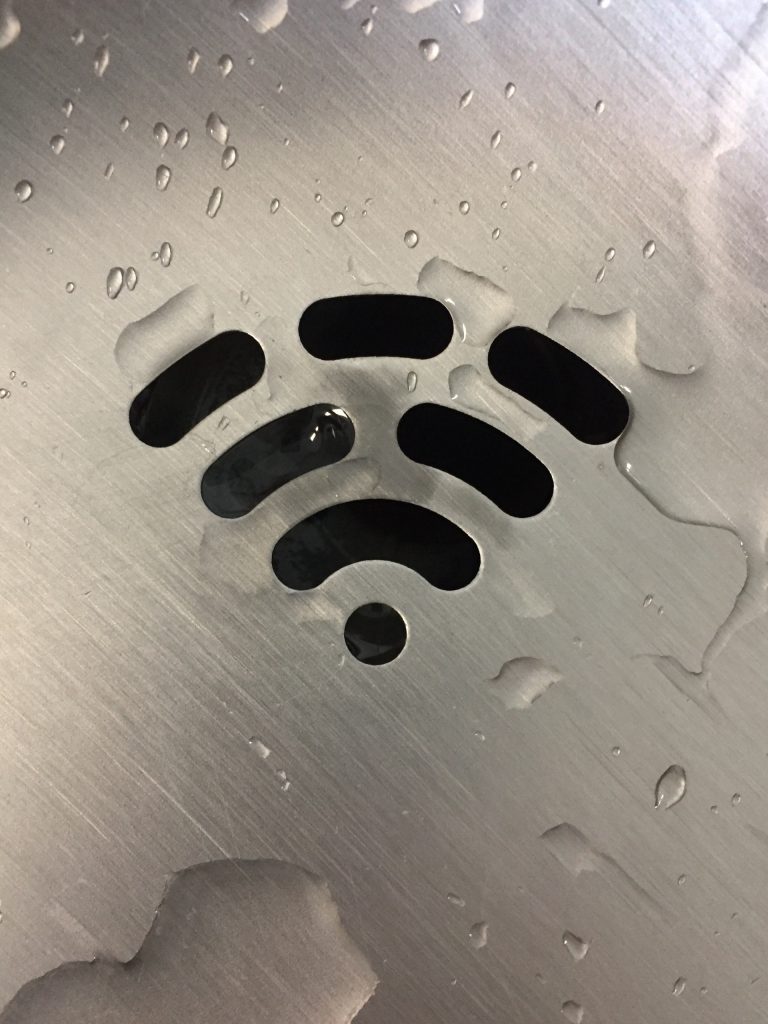
Introduction
WIFI Connections Having an uninterrupted, fast and secure internet connection is very important. Even if you use data through your mobile net, using a Wi-Fi connection helps you get the job done easily and quickly.
In today’s digital age, everything from grocery shopping to sending money is done online. If you have a Wi-Fi connection in your home, it is important that you protect it from hackers as well. Software bugs, misconfigured interfaces, etc. can give hackers access to your Wi-Fi.
How to protect your Wi-Fi?
So, you should check the security settings on your home network regularly. Computers, smartphones or smart home devices connected to your Wi-Fi can be compromised if a hacker hacks it. So let’s take a look at some tips and tricks that can help you secure your Wi-Fi.

Change Wi-Fi and Admin Password
As preset Wi-Fi passwords are insecure and easily guessed, it is better to change the Wi-Fi password immediately after setting up the home router. Make sure your password is somewhat complex and not easily guessed. Since the password to access the device’s confidential settings menu is the same for many routers, you need to change the admin password.
Change the network name
A new network name, called the SSID, must be assigned to your WLAN. Because this name is given by the manufacturer and can be easily known by anyone, it is safe to change the network name. Make sure you don’t leave any basic information on your Wi-Fi connection that will be known to everyone, like your name, location, or your new SSID.

Disable Remote Access
Disabling Remote access is another important step to secure your Wi-Fi. There are routers that allow hard drives to connect to the Internet, and this can even be a point of attack. So go to settings menu and disable remote access.
Update your operating system regularly
We all know that updates bring new features and security fixes. So, your router’s operating system should always be up-to-date.
Turn off Wi-Fi when not in use
You can turn off Wi-Fi when not in use. When your work is done and you don’t need the net, turn off Wi-Fi when you sleep at night or when you leave home and your device won’t connect. Hackers cannot hack devices that are not connected.






